For More details, Click Here
BACKLIGHT does not shine through the Keys.
Keychron K2 Pro QMK/VIA wireless custom mechanical keyboard allows anyone to master any keys or macro commands on its 75% compact layout through VIA, it has included keycaps for both Windows and macOS, and users can hot-swap with any MX mechanical switch in a breeze.
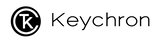






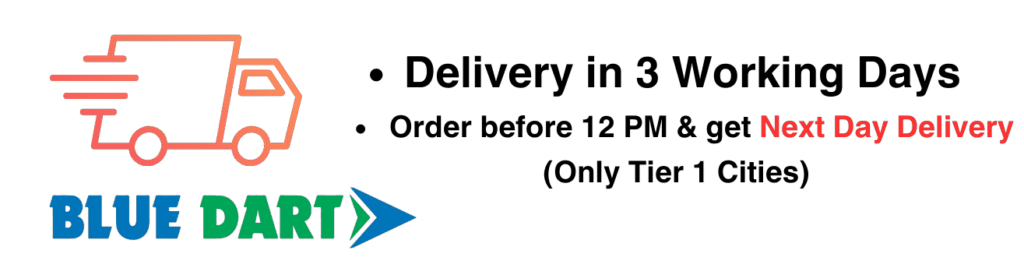
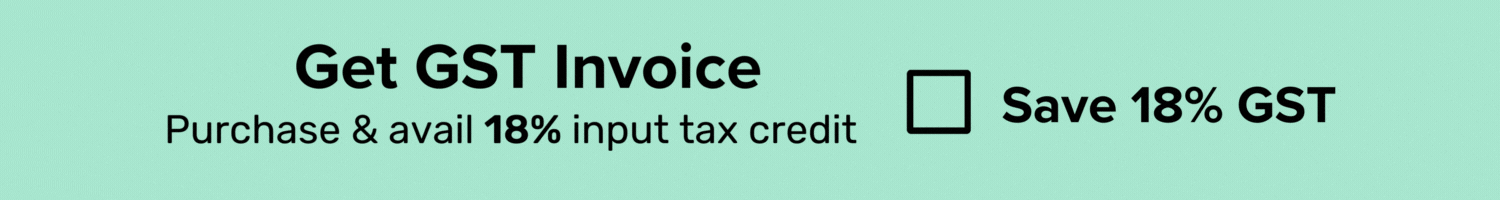





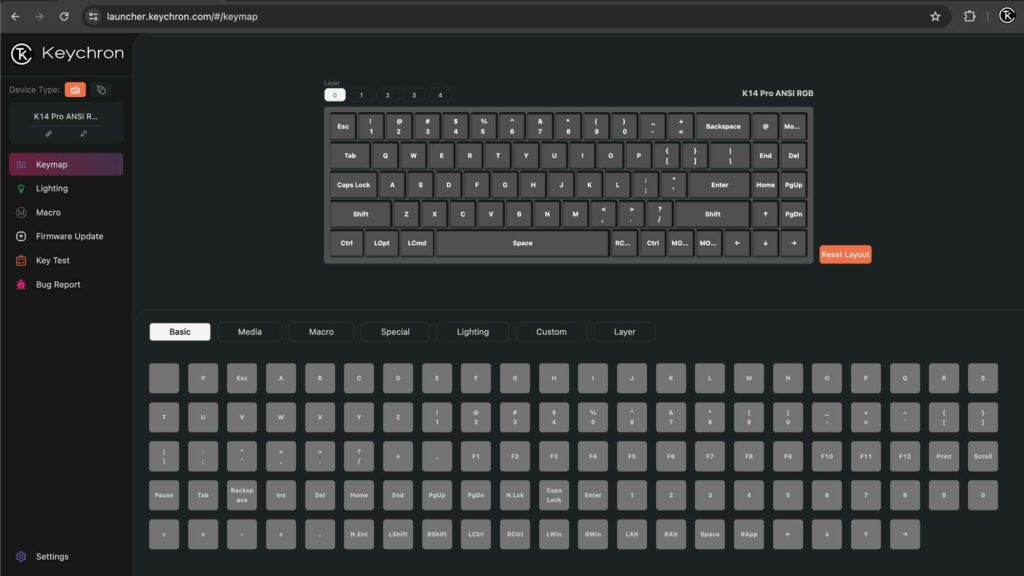

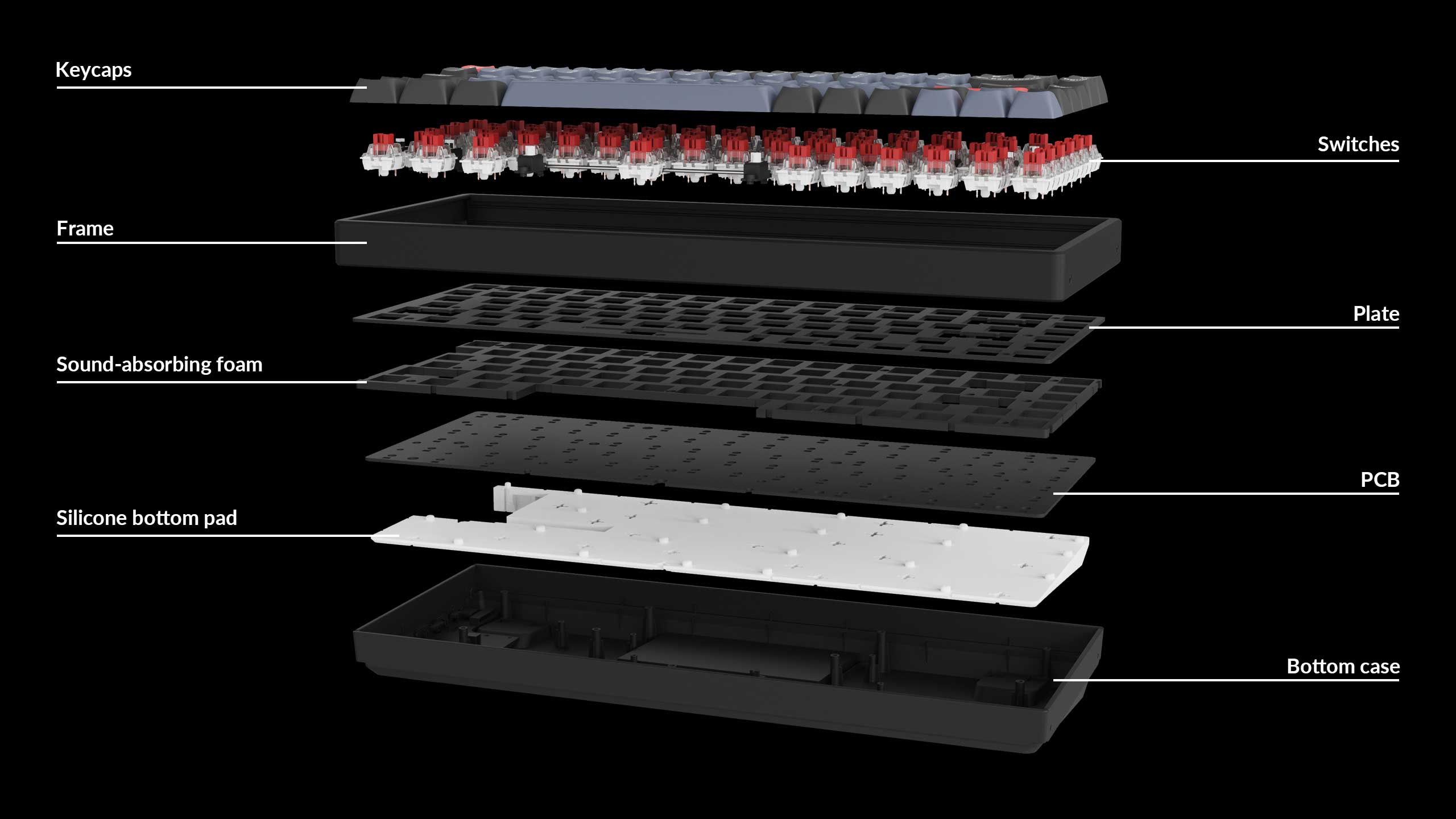



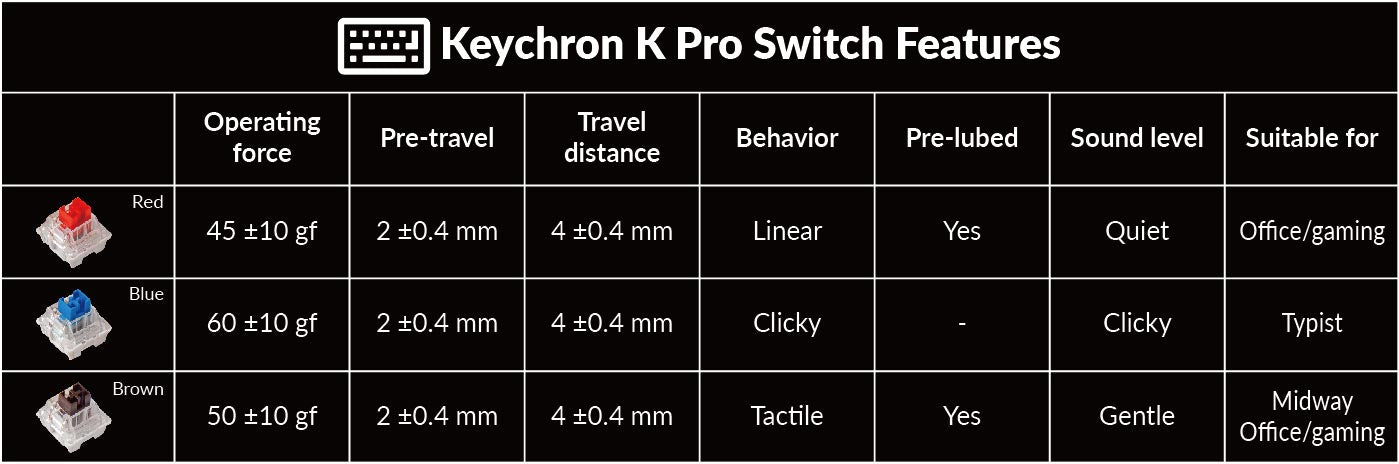


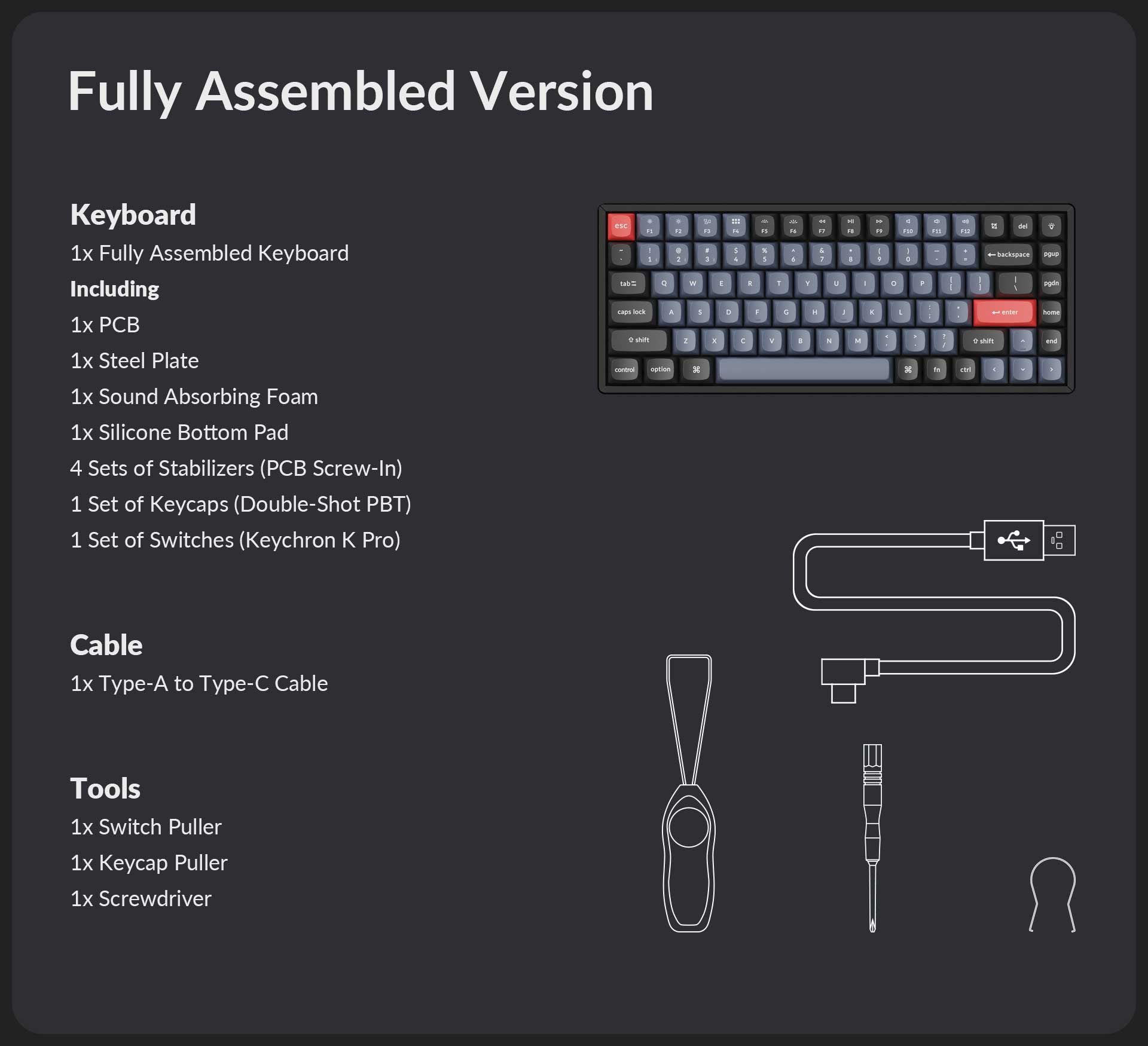
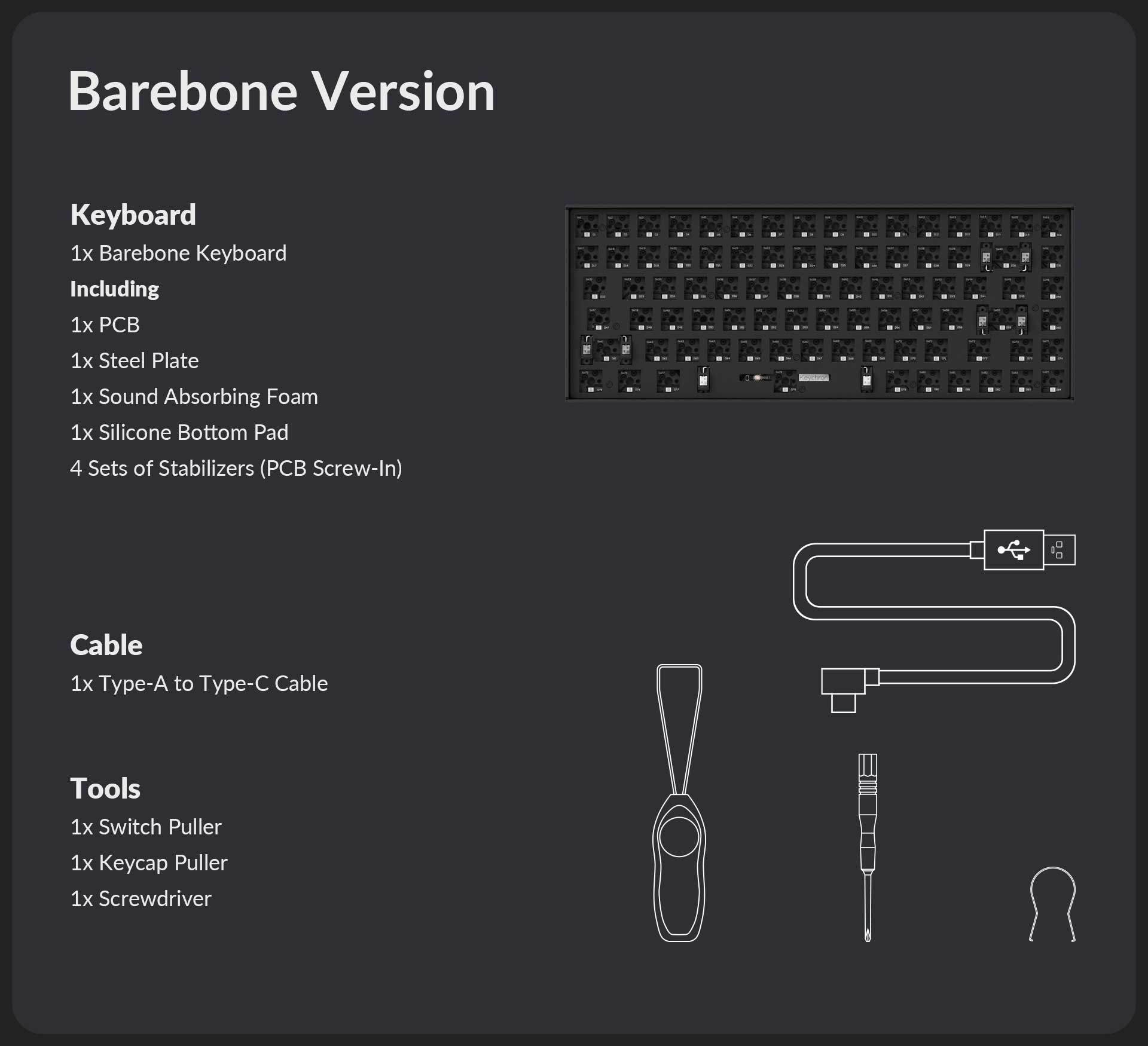








Had a really good experience purchasing my first ever mechanical keyboard here. Vineeta was very helpful in selecting the right keyboard for me. She had answers to all the questions I had. Thank you!
The facility is patient enough to answer all my questions and polite with my concerns Had Excellent experience visiting here Good job
A nice place that introduces the world of mechanical Keyboards. Removed a star, because they lacked a in-stock switch tester for gateron switches.
I am very happy with my shopping experience at Keychron India. I picked up a K8 Pro and it was a breeze. The sales executive was very knowledgeable about the products and she helped my decide the right keyboard for me. I congratulate the Keychron India for bringing such a world-class product to India. I would highly recommend a visit to the store to anyone who is interested in a mechanical keyboard and accessories.
Must visit for people who wanted a great mechanical keyboard. I did have an issue post purchase but their support promptly helped and fixed. Recommended.
Went to store to purchase a K2 Pro. Vijay was really helpful in making the purchase.